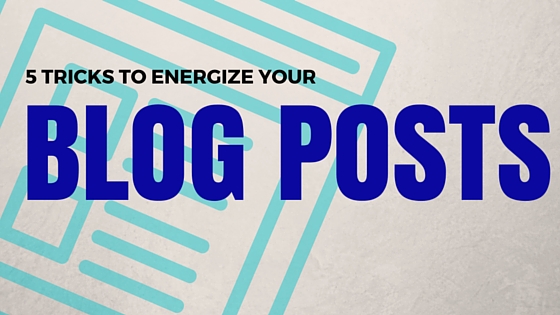 You sit down in front of your computer, open up WordPress, click the new post button and sit there with the cursor blinking. You need to get a post up today. Now what? Ok, you cobble together a quick title and write out a few paragraphs. You’re not happy with it, but you haven’t published a blog post in two weeks. You’ve got to get something done today. So you do a quick read over fix a few small errors. You read it again, and you know its really boring. “Yes,” you think, “but i have to get it out today! I’m running out of time!!”
You sit down in front of your computer, open up WordPress, click the new post button and sit there with the cursor blinking. You need to get a post up today. Now what? Ok, you cobble together a quick title and write out a few paragraphs. You’re not happy with it, but you haven’t published a blog post in two weeks. You’ve got to get something done today. So you do a quick read over fix a few small errors. You read it again, and you know its really boring. “Yes,” you think, “but i have to get it out today! I’m running out of time!!”
Reluctantly, you press publish, and hurl your mass of mediocrity out into the abyss of cyberspace.
Now, you need to promote what you wrote. People aren’t going to just stumble on it like they did a few years ago. After thorough reflection on the stirring prose you have just created you decide to take a nap for a while.
If you want to write good posts that people will read, you’re not going to get it done this way. You can’t bang out a great blog post at the last minute. You won’t get the quality that you need to keep people engaged. And because you know your post is mediocre when you finish writing it, you are not going to put the required effort into promoting it.
You need a plan to help you write better and to create engaging content that people will read. So, here are some pointers that will dramatically improve your content.
Brainstorm before you blog
Don’t just sit down at your computer at start trying to write a blog the day its due. (You do have a regular publishing schedule, right?) Take a day, well in advance of your deadline to brainstorm 100 or more blog titles. Try creating a mind map of your subject area to help generate more ideas.
When thinking about titles, you will likely start with topics. Topics are very broad and too general to make a good blog post. For an actual post, you should go an inch wide and a mile deep. “Writing Good Blog Posts” is a topic. A narrower topic is “Creating Great InfoGraphics for Your Blog”. How about “How to Create InfoGraphics using Cartoons” as a blog post. Consider making one pass creating broad titles – then make a second pass trying to create more specific titles that could fit in that topic area.
By working out your subjects in advance, you will also have more time to collect up and organize the information. You won’t write about “Five Experts Share Their Tips for a Better Blog” if you have to bang the post out in two hour. You will be lucky if you can get a hold of one expert in that much time, much less five. Quite simply, if you have several posts in the works, you will have time to do do the necessary research, create images or info-graphics, and take any other required action to do them well.
Tell a Story
Now you’ve got some great ideas to write about. How can you keep your readers engaged and reading? One of the best ways is to draw them into a story. Don’t just offer the solution, tell them about someone who faced the problem and how they solved it. Or, write from their point of view. When your done, you have to feel like you have engaging content that other will want to read, or you won’t be able to get up from your nap to promote it.
Now, hopefully you’re writing better stories than I do. But don’t worry, they more you write the better they will get. what else can you do to keep your reader engaged?
Break up your posts with headings
People don’t read on the Internet, they scan. The average reader – your reader – is very distracted, so make it easy for them to scan your post for a quick overview or to find some portion of your post that strikes their curiosity. If they all can see is a large block of text without any sort of a road map or outline, they will probably just to back to their search results and click on something else.
Subheadings make your posts more readable.
Your readers will most likely scan your post quickly before deciding to dig in deeper. You need to guide them through the content with well chosen headings that breakup and outline the content.
Ignite your reader’s curiosity with clever titles
You know those titles that you just have to click on? “5 Tricks to Lose Weight Fast (Number Three Will Shock You)” They create a feeling of intense curiosity that almost forces you to click on the heading. They are called clickbait and they are great headlines to get people to start reading your content. Use them, but beware: make sure the headline is accurate. You risk upsetting and alienating your reader when they get to number three and aren’t shocked. If you disappoint your readers, you’re going to lose them.
Powerful adjectives improve titles and text
Use power adjectives, they capture reader’s attention. Employ a thesaurus liberally to find more energetic synonyms for your adjectives, especially when writing titles. Here are some good examples:
- Suddenly
- Amazing
- Startling
- Magic
- Easy
- Immediately
- Powerful
- Exclusive
- Extraordinary
- Ultimate
- Secret
- Inspiring
- Brilliant
- Excellent
- Mind-blowing
- Valuable
- Shocking
Now that you’ve drawn your readers in with a story and lead them through the story with well placed titles, what else can you do? Try adding graphics to further break up the text and make it more visually appealing.
Enliven your posts with Graphics
Well established bloggers all use a featured image in their posts. Additional graphics will make your posts interest your readers even more. For example, a bar graph quickly conveys much more information than a table.
Use a title graphic / featured image
Title graphics can be very simple. A remotely related picture with some text over it, perhaps using several different fonts to add emphasis to the text. Don’t think too much about the image. Its really not that important. Years ago I wrote for a magazine that inserted “color zowies” on their pages. I don’t think that is a professional term, but it was what they called them. They were just rectangular blobs of color that they threw on the page and wrapped the text around. There primary effect was to make the magazine longer, but it also made it more attractive and easier to read. (Hmmm, perhaps I should try incorporating this into my blog posts)
For free photo’graphs and images try the following websites:
Incorporate Data Visualization
Graphs and Info-graphics are a key tool for helping your readers absorb the information in your post. Currently, I use Inkscape and OpenOffice Calc to create graphs and info-graphics. This is an area that I’m exploring though.
Now that you’re planning your posts in advance, telling stories, outlining your stories with cleaver headlines and adding graphics, your posts will be much more worthy of promoting. Hopefully you won’t feel the need to nap after your posts are done any more.
How are you doing?
What do you think of this post? Did you find any ideas that will help improve your blogging? What are your biggest challenges you face in trying to create your blog content?
Leave a Reply